 In the olden days, Grandpa would read the newspaper every morning to catch up on the latest local, national, and world news. Our parents’ generation tuned their TV sets to the national news from their favorite of the three broadcast networks: ABC, CBS, or NBC. (And of course, just before bed there was the local TV news at Eleven.)
In the olden days, Grandpa would read the newspaper every morning to catch up on the latest local, national, and world news. Our parents’ generation tuned their TV sets to the national news from their favorite of the three broadcast networks: ABC, CBS, or NBC. (And of course, just before bed there was the local TV news at Eleven.)
But that’s changing. Or more accurately, has changed.
Cable news networks (starting with CNN) changed how news was delivered. Still using the old medium of the television, the difference was that news was now available 24-hours a day. We were beginning to have access to breaking news as it happened. (I am neglecting radio here. Radio was another medium that was perhaps “closer” to the news prior to cable news. But as this is not an “exhaustive report”, you’ll allow me some wiggle room, I’m sure…)
Once news was available like this, it sort of conditioned us for what the internet would bring us. Dubbed the “information superhighway”—and for a good reason—news is now available not just 24/7, but often directly from the source of the news. And from many sources.
Even better than that, the internet is open to everyone. Anyone can have a website, and now multimedia-rich websites (podcasts) so with so many sources, there can be very specific subject matter. (Like one show on a network, I suppose… but far more “networks” and “time slots”.)
Even better than that is the advent of RSS, a technology that delivers electronic news (article by article, media item by media item) almost like the paper boy brought the newspaper to our Grandpa’s step. It’s fantastic!
This means we can get exactly the news we want to read or hear. For example, I enjoy following the latest tech trends, specifically from Apple, Inc. So I do. As well as my favorite sports teams. And a few other things I like to follow.
As great as this is, the downside to this way of getting the news is that you miss the stories that the news editors would find and “rank” for us by their position in the news paper. While the obvious flaw of this method of distributing news is the influence of the editors biases, there still was at least a broader swath of news available this way.
And so sites like the Drudge Report arose, with links to the latest headlines. But since Matt Drudge (the guy who runs the site) is one person, he obviously is susceptible to the same biases that an editor of a newspaper or media station would have. Perhaps a team of writers like the Huffington Post would limit the influence of biases? Not in that case, as the person who assembled the team of writers has very clear biases. Even a site like Newsvine offers news written by you (with a splash of articles pulled from the Associated Press) but there are biases evident there as well.
So then there are sources like Google News and Yahoo News and other search engines that theoretically pull news from every source, robotically. Even culling “news” from the “blogs” (which are typically more like “opinion columns”) and mixing that in with results from more established, traditional news agencies.
I found a website today, NewsandJava.com, that pulls in the top headlines from just about every source—with every bias—that I know of (including all I have mentioned above, and more.) That seems like a pretty good place to read the morning’s news. It’s always good to hear from every side. The truth is usually—but not always—somewhere in the middle.
And I haven’t even mentioned the social networks. Now Twitter and Facebook (and a smattering of others) are just as likely a source of news (even the exclusive source) for many folks.
Where do you get your news? What sources do you trust? Is anyone still watching TV news for their main source of the daily news? Do you not even care at all?
I would really like to hear from you readers on this one, so leave your comments below!
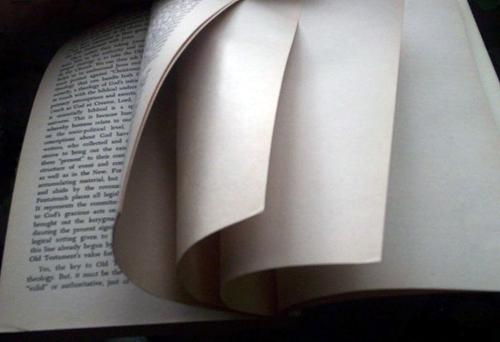
 It’s election time (or nearly so) and that means we American citizens of voting age get to head out and browse a sheet full of names and parties—many of which we’ve never heard of until stepping into the voting booth—and then flip some switches and pull a big lever in order to fulfill our duties as the electorate. Problem is, what good does it do to vote for people whom you do not know? How can they represent you? And even worse (in my opinion) what good does it do to vote for a particular candidate just because they slapped a party name on their name tag?
It’s election time (or nearly so) and that means we American citizens of voting age get to head out and browse a sheet full of names and parties—many of which we’ve never heard of until stepping into the voting booth—and then flip some switches and pull a big lever in order to fulfill our duties as the electorate. Problem is, what good does it do to vote for people whom you do not know? How can they represent you? And even worse (in my opinion) what good does it do to vote for a particular candidate just because they slapped a party name on their name tag?
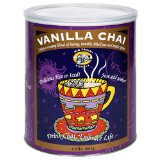


 In the olden days, Grandpa would read the newspaper every morning to catch up on the latest local, national, and world news. Our parents’ generation tuned their TV sets to the national news from their favorite of the three broadcast networks:
In the olden days, Grandpa would read the newspaper every morning to catch up on the latest local, national, and world news. Our parents’ generation tuned their TV sets to the national news from their favorite of the three broadcast networks: