 As was predicted, Apple announced a new iMac yesterday. And they are beautiful! You can tell from the photos, but in person they are even better. We took a trip to the Apple Store last night to see the new Macs, and it was worth it!
As was predicted, Apple announced a new iMac yesterday. And they are beautiful! You can tell from the photos, but in person they are even better. We took a trip to the Apple Store last night to see the new Macs, and it was worth it!
They are a bit leaner (slimmer), and they have lots more power (feautring a new Core 2 Extreme processor in the top of the line model) … and they just look fantastic.
Enough about looks. What do you get with this new iMac?
Here’s a quick overview of the new machines:
- Aluminum case and glossy glass display
- 20″ and 24″ ($1199, $1499, $1799)
- Great connectivity: USB 2.0, Firewire 400 & 800
- New keyboard – .33″!!! (feels like a MacBook)
- Up to 2.8 Ghz Core 2 Extreme processor
- Up to 4GB RAM, 1 TB!!! Hard drive
- Built-in, Ultra-fast 802.11n
- AVAILABLE TODAY!
Yes, that last point is actually a valid point. Lately it seems every time Apple has a special event, they are announcing something that won’t ship for months! (Remember AppleTV and the iPhone??) So, this was nice to be able to see and play with right away.
First thing I noticed was the new look. It is stunning. That glossy glass display does make it look very nice. Jen didn’t care for the functionality of it though. In the store with lots of flourescent lights, it was quite reflective. But to my eyes, it still looked very nice.
It’s also super fast! When I tried to import photos into iPhoto to play with its new features, it was nearly instantaneous. Incredible. Everything opened very fast, and the new skimming feature worked transparently in either photos of videos. Fantastically fast machines.
Then there were the new features. Not enough time to play with them with more folks wanting to play with the one display model, but what I saw, I liked. The new Events feature in iPhoto (and iMovie, I believe) does make it easier to sort/find photos. I would have liked to see it work with a much larger library. But, with what I did have, it seemed like it will be a great tool for organizing our photos and movies. iMovie looks totally different, and to be honest, at first glance was a bit overwhelming. Perhaps it would not take long to learn the new features (supposed to be able to make a great movie in 20 minutes). I did not have enough time to play with it, though.
Actually, one of my favorite new features announced at the special event yesterday is the upgrade to .Mac. Along with the “Back To My Mac” feature that will be part of Leopard once it comes out in October, they announced a new way to use .Mac, and some capacity increases.
First, subscribers will get 10GB of storage, and 100GB of monthly bandwidth (versus 1GB and 10GB currently, respectively). That is a decent upgrade. Greater space was needed for one of the main new features announced yesterday as part of the iLife ’08 upgrade, the .Mac Web Gallery. This is a superbly formatted, one-click way to publish photos and now videos as well. (Note… iMovie also offers an easy one-click publish option to YouTube as well! That’s great!) .Mac Web Gallery is even better than sending stuff to iWeb, which is what you would do in iLife ’06, from iPhoto. Check out this working model of a .Mac Web Gallery.
iWeb also got the enhancements I was hoping for. Now you can embed code (like YouTube videos, GoogleMaps, etc) into your iWeb/.Mac pages. iWeb has also been upgraded so that the features that used to only work with a .Mac address will now work with your own personal domain. (Like GregsApples.com!) 🙂
Apple also announced a speed increase for the Mac Mini, a new application for its iWork suite called Numbers, and some other fun stuff. But I’m tired of writing about all this stuff! 🙂 The best thing to do is FIRST, visit my GregsApples.com blog, then click the links I have provided there to some GREAT content at Apple’s website.
Some really great new stuff, and as I’ve said before… there has never been a better time to get a Mac!
 Apple announced on Tuesday that the entire catalog of John Lennon‘s solo music has been added to their store. It’s all available as DRM-free music (which is also higher quality AAC files). This follows the addition of Paul McCartney‘s entire catalog earlier this year.
Apple announced on Tuesday that the entire catalog of John Lennon‘s solo music has been added to their store. It’s all available as DRM-free music (which is also higher quality AAC files). This follows the addition of Paul McCartney‘s entire catalog earlier this year.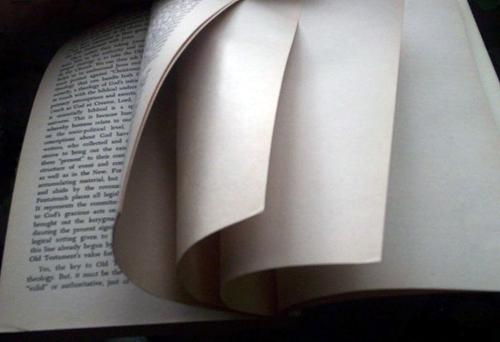



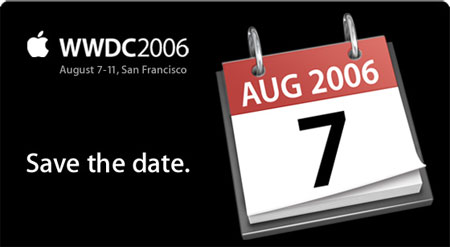
 Yesterday Apple
Yesterday Apple