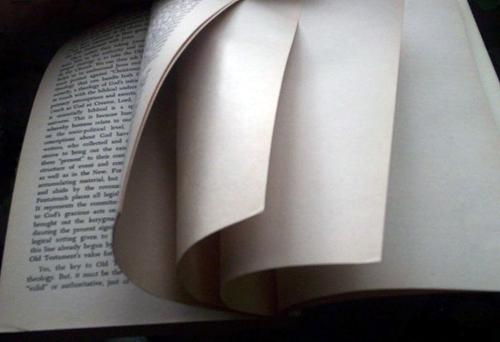The phone rang Sunday afternoon. As soon as it did, I remembered that I had left the handset somewhere other than where it was supposed to be. After a brief search, I located it and saw the call was from my parents home, so I clicked the TALK button. “Hello!” I said with sing-songy happiness….