Today at 1pm EDT, Apple fans all around the world will be tracking the always greatly anticipated announcements to come from the keynote presentation at the annual Macworld Convention and Expo in San Francisco, CA. But this year, the keynote will be a bit different. And perhaps less highly anticipated than usual?
No Steve Jobs.
This year, one of the most famous CEOs on the planet will not be presenting the reports on Apple’s progress, the new products, and he most certainly won’t be uttering his now-famous line, “One more thing…” Does that mean Apple will not be announcing any new products of any significance? Is it just because this is the last Macworld that Apple will be attending?
Will it still be FUN????
Seriously. This day just after Christmas has been just as big (and fun) as any holiday for Apple fans around the globe. It used to be even more, but Apple has begun announcing product updates and releases much more on their own schedule, and throughout the calendar year over the past several years. They have already diminished the significance of the first Tuesday in January, but … still…
My thought is that it’s a little bit of everything. Life changes. Obviously, Apple has decided that the big trade show/convention deal is not in their best interest. (Even one with their name in it!) So, that is a change. Eventually, Steve Jobs will move on from Apple. That will be a change. Life is change.
Today, I, along with Apple fans all over the world, will be following along (as we are wont to do) as Apple moves forward. A bit unceremoniously (last Macworld keynote… no Steve Jobs…) but I’m sure to more FUN in the future. 🙂
I may have a report here later regarding whatever “FUN” Apple announces today.
[NOTE: I am writing this as a fan of Apple, not as an employee of Apple, Inc. I have no special knowledge, or inside information on products or personnel or anything of the sort. So don’t ask.] 🙂
 I often listen to podcasts while I work (at my home office), and frequently, they are produced by twit.tv. This afternoon, I began listening to the latest episode of the main show, This Week In Tech (TWIT), and there was a surprise guest… Geordi La Forge! 🙂
I often listen to podcasts while I work (at my home office), and frequently, they are produced by twit.tv. This afternoon, I began listening to the latest episode of the main show, This Week In Tech (TWIT), and there was a surprise guest… Geordi La Forge! 🙂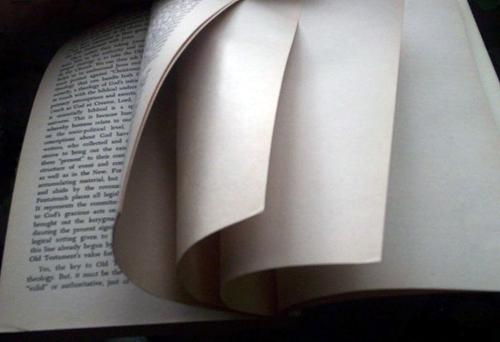
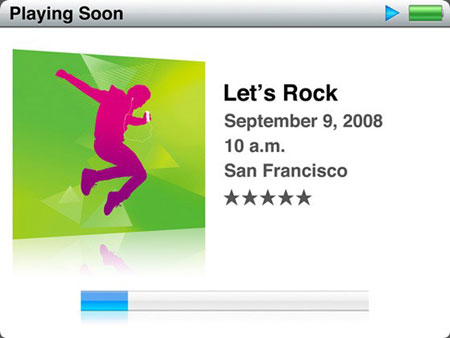
 How busy have things been around here of late, you ask? Well, today I was browsing my news RSS folder (for the first time in a while) and caught a few articles titles referencing the big WWDC keynote today at 10am PST… and I thought, “TODAY???”
How busy have things been around here of late, you ask? Well, today I was browsing my news RSS folder (for the first time in a while) and caught a few articles titles referencing the big WWDC keynote today at 10am PST… and I thought, “TODAY???”