Estimated reading time: 2 minute(s)
Welcome to another edition of RCS:
Really Cool Stuff!
One of the things I most love about WordPress is the huge variety of plugins made available by the creative open source community using and developing for this platform. I switched my blog over a few years ago, and I’m still quite glad I did.
(In fact, I use the WordPress CMS—Content Management System—for many of the sites I build for clients these days. Check out a few of them here.)
As you are composing articles, WordPress tracks words per post by default. You can monitor the total at the lower left corner of the content box. Since I’ve been trying to publish one post per day I thought it would be good to limit those posts to no more than 1,000 words per day. Thus, I’ve been watching the word count closer than normal.
I recently thought it would be interesting if there was a plugin that would aggregate all these word counts into larger categories. If you’re a WordPress user, you’re saying with me, “There has to be a plugin for that!”
And of course, there is!
WP Wordcount is just the tool. It lets me see the total words published per month, all-time, and breaks it down into published and draft posts even. And I thought the top ten posts by word count was interesting to see, too. (My two longest posts were the birth stories of two of our sons, Ian and Cameron.)
So, if you’re looking to add some fun stat-tracking to your site, I recommend checking out WP Wordcount (I believe there are also widgets you can show publicly on your site, too.)
Wordcount for this post: 280
🙂
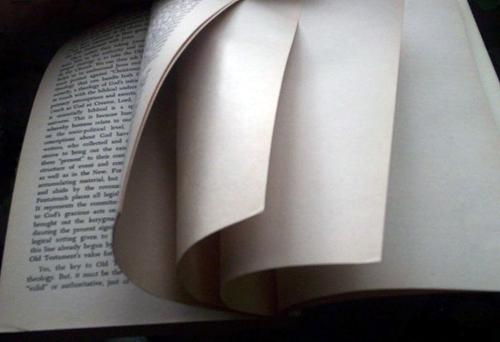

[…] 2012 – [RCS] WP Word Count […]